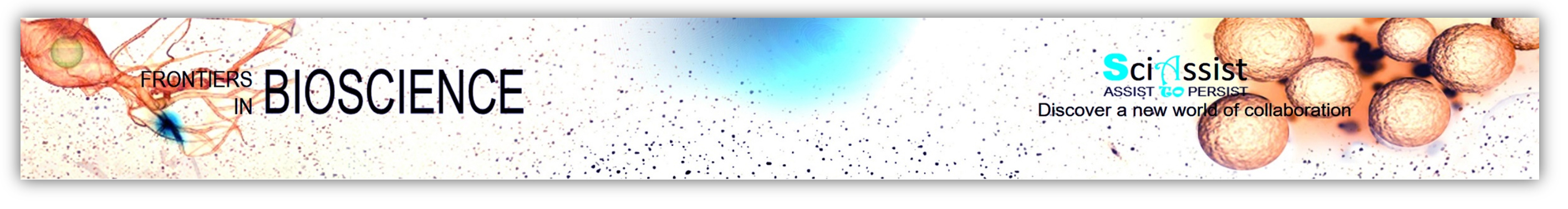
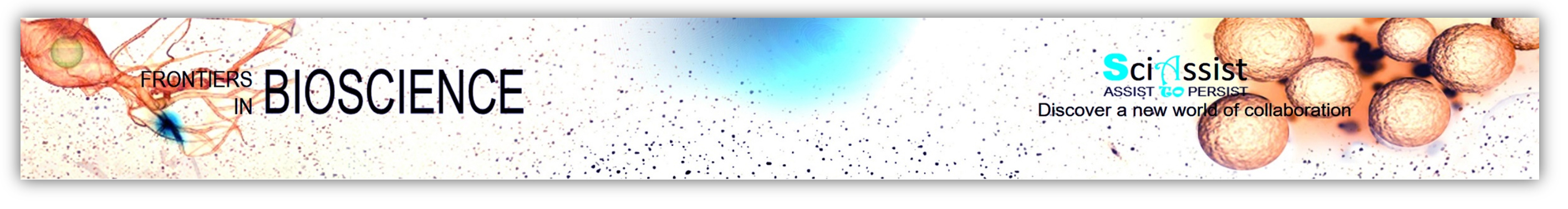
Images and paint shortcuts
| Desired action | Keys to press |
|
Select an item and enter Selection mode |
Spacebar (in Collection) |
|
Select an item while in Selection mode |
Enter (from Selection mode) |
|
Show or hide commands |
Spacebar (viewing a photo) |
|
Play or pause the video |
Spacebar (viewing a video) |
|
Scroll up, down, left, or right |
Arrow keys (in Collection) |
|
Show the next or previous item |
Left or right arrow keys (on a single item or slideshow) |
|
Move within the photo |
Arrow keys (on a zoomed photo) |
|
Zoom in or out when viewing a photo |
Ctrl + plus or minus (+ or -) |
|
Reset zoom on a photo |
Ctrl + 0 |
|
Return to previous screen |
Esc |
|
Save |
Ctrl + S |
|
|
Ctrl + P |
|
Copy |
Ctrl + C |
|
Rotate a photo |
Ctrl + R (viewing or editing) |
|
Enhance a photo |
E (viewing a photo) |
|
Undo changes |
Ctrl + Z (editing) |
|
Redo changes |
Ctrl + Y (editing) |
|
View original |
Ctrl + / (editing) |
|
Resize crop or selective focus area |
Shift + arrow keys |
|
Move crop or selective focus area |
Ctrl + arrow keys |
|
Start a slide show |
F5 (viewing an item) |
|
View file info |
Alt + Enter |
|
Set as lock screen |
Ctrl + L |
|
Create a new album |
Ctrl + N (in Albums view) |
|
Remove album |
Ctrl + R (in Albums view) |
|
Add selected items to album |
Ctrl + D |
|
Remove selected items from album |
Ctrl + U |
Paint shortcuts
| Desired action | Keys to press |
|
View a picture in full-screen mode |
F11 |
|
Save the picture as a new file |
F12 |
|
Select the whole picture |
Ctrl + A |
|
Bold selected text |
Ctrl + B |
|
Copy a selection to the Clipboard |
Ctrl + C |
|
Open the Propertiesdialog box |
Ctrl + E |
|
Show or hide gridlines |
Ctrl + G |
|
Italicize selected text |
Ctrl + I |
|
Create a new picture |
Ctrl + N |
|
Open an existing picture |
Ctrl + O |
|
Print a picture |
Ctrl + P |
|
Show or hide the ruler |
Ctrl + R |
|
Save changes to a picture |
Ctrl + S |
|
Underline selected text |
Ctrl + U |
|
Paste a selection from the Clipboard |
Ctrl + V |
|
Open the Resize and Skew dialog |
Ctrl + W |
|
Cut a selection |
Ctrl + X |
|
Redo a change |
Ctrl + Y |
|
Undo a change |
Ctrl + Z |
|
Increase the width of a brush, line, or shape outline by one pixel |
Ctrl + plus (+) |
|
Decrease the width of a brush, line, or shape outline by one pixel |
Ctrl + minus (-) |
|
Zoom in |
Ctrl + Page Up |
|
Zoom out |
Ctrl + Page Down |
|
Close a picture and its Paint window |
Alt + F4 |
|
Move the selection or active shape right by one pixel |
Right arrow |
|
Move the selection or active shape left by one pixel |
Left arrow |
|
Move the selection or active shape down by one pixel |
Down arrow |
|
Move the selection or active shape up by one pixel |
Up arrow |
|
Show the context menu |
Shift + F10 |
Paint 3D shortcuts
| Desired action | Keys to press |
|
Reset zoom |
Ctrl + 0 or NumberPad0 |
|
Switch views |
Ctrl + 3 |
|
Selects all 3D items in your workspace; repeat command to toggle to select all 2D items |
Ctrl + A |
|
Bold selected text |
Ctrl + B |
|
Copy selected item |
Ctrl + C |
|
Copy selected item |
Ctrl + Insert |
|
Capture a screenshot |
Ctrl + Shift + C |
|
Show canvas properties |
Ctrl + E |
|
Show or hide 3D perspective |
Ctrl + Shift + E |
|
Group objects |
Ctrl + G |
|
Ungroup objects |
Ctrl + Shift + G |
|
Turn on eyedropper |
I |
|
Italicize selected text |
Ctrl + I |
|
Minimize or expand the side menu |
M |
|
Create a new picture or file |
Ctrl + N |
|
Open an existing picture or file |
Ctrl + O |
|
Print in 2D |
Ctrl + P |
|
Save |
Ctrl + S |
|
Save as |
Ctrl + Shift + S |
|
Underline selected text |
Ctrl + U |
|
Paste selected item |
Ctrl + V |
|
Paste selected item |
Shift + Insert |
|
Select canvas |
Ctrl + W |
|
Show or hide canvas |
Ctrl + Shift + W |
|
Cut selected item |
Ctrl + X |
|
Cut selected item |
Shift + Delete |
|
2D crop |
Ctrl + Shift + X |
|
Redo an action |
Ctrl + Y |
|
Undo an action |
Ctrl + Z |
|
Stop or leave the current task |
Escape |
|
Reset view |
Home |
|
Zoom in |
PgUp |
|
Zoom in |
Ctrl + PgUp |
|
Zoom out |
PgDn |
|
Zoom out |
Ctrl + PgDn |
|
Zoom in or out |
Ctrl + mouse wheel |
|
Orbit left |
Ctrl + Left |
|
Orbit right |
Ctrl + Right |
|
Orbit up |
Ctrl + Up |
|
Orbit down |
Ctrl + Down |
|
Pan left |
Alt + Left |
|
Pan right |
Alt + Right |
|
Pan up |
Alt + Up |
|
Pan down |
Alt + Down |
|
Decrease brush size |
Ctrl + Minus (-) or [ |
|
Increase brush size |
Ctrl + Plus (+) or ] |
|
Move selection or active shape right by one pixel |
Right arrow |
|
Move selection or active shape left by one pixel |
Left arrow |
|
Move selection or active shape down by one pixel |
Down arrow |
|
Move selection or active shape up by one pixel |
Up arrow |
|
Close program |
Alt + F4 |
|
Cycle through screen elements in a window or on the desktop |
F6 |
|
Activate the Menu bar in the app |
F10 |
|
Show the context menu |
Shift + F10 |
|
View picture in full-screen mode |
F11 |
|
Save picture as a new file |
F12 |