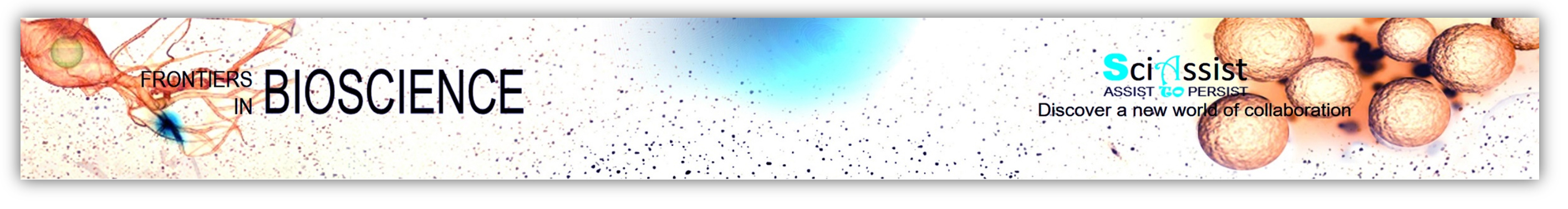
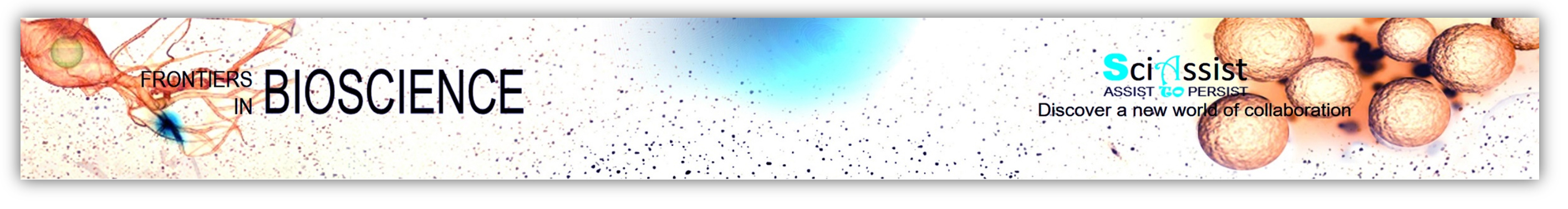
| Desired action | Keys to press |
|
Copy the selected text. |
Ctrl + C (or Ctrl + Insert) |
|
Paste the selected text. |
Ctrl + V (or Shift + Insert) |
|
Enter Mark mode. |
Ctrl + M |
|
Begin selection in block mode. |
Alt + selection key |
|
Move the cursor in the direction specified. |
Arrow keys |
|
Move the cursor by one page up. |
Page up |
|
Move the cursor by one page down. |
Page down |
|
Move the cursor to the beginning of the buffer. |
Ctrl + Home (Mark mode) |
|
Move the cursor to the end of the buffer. |
Ctrl + End (Mark mode) |
|
Move up one line in the output history. |
Ctrl + Up arrow |
|
Move down one line in the output history. |
Ctrl + Down arrow |
|
If the command line is empty, move the viewport to the top of the buffer. Otherwise, delete all the characters to the left of the cursor in the command line. |
Ctrl + Home (History navigation) |
|
If the command line is empty, move the viewport to the command line. Otherwise, delete all the characters to the right of the cursor in the command line. |
Ctrl + End (History navigation) |
|
Display the items in the active list. |
F4 |
|
Move forward through tabs. |
Ctrl + Tab |
|
Move back through tabs. |
Ctrl + Shift + Tab |
|
Move to nth tab. |
Ctrl + number (number 1–9) |
|
Move forward through options. |
Tab |
|
Move back through options. |
Shift + Tab |
|
Perform the command (or select the option) that is used with that letter. |
Alt + underlined letter |
|
Select or clear the check box if the active option is a check box. |
Spacebar |
|
Open a folder one level up if a folder is selected in the Save As or Open dialog box. |
Backspace |
|
Select a button if the active option is a group of option buttons. |
Arrow keys |