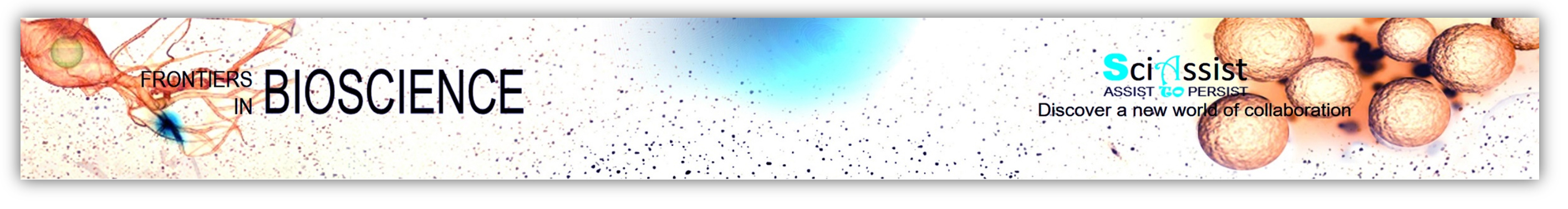
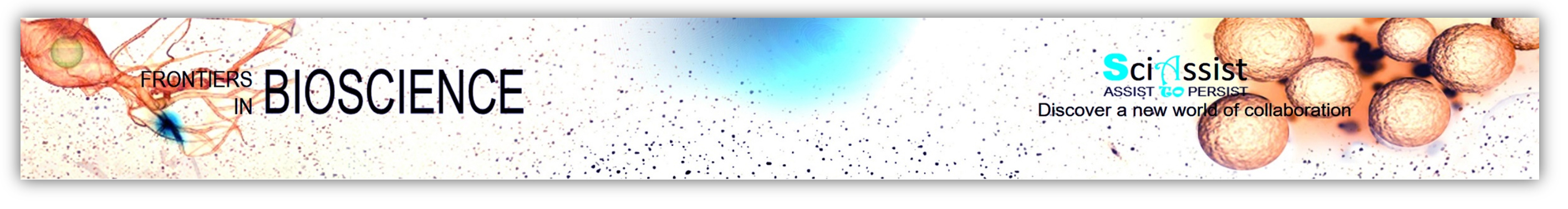
| Desired action | Keys to press |
|
Select the address bar. |
Alt + D |
|
Select the search box. |
Ctrl + E |
|
Select the search box. |
Ctrl + F |
|
Open a new window. |
Ctrl + N |
|
Close the active window. |
Ctrl + W |
|
Change the size and appearance of file and folder icons. |
Ctrl + mouse scroll wheel |
|
Display all folders above the selected folder. |
Ctrl + Shift + E |
|
Create a new folder. |
Ctrl + Shift + N |
|
Display all subfolders under the selected folder. |
Num Lock + asterisk (*) |
|
Display the contents of the selected folder. |
Num Lock + plus (+) |
|
Collapse the selected folder. |
Num Lock + minus (-) |
|
Display the preview panel. |
Alt + P |
|
Open the Properties dialog box for the selected item. |
Alt + Enter |
|
View the next folder. |
Alt + Right arrow |
|
View the folder that the folder was in. |
Alt + Up arrow |
|
View the previous folder. |
Alt + Left arrow |
|
View the previous folder. |
Backspace |
|
Display the current selection (if it's collapsed), or select the first subfolder. |
Right arrow |
|
Collapse the current selection (if it's expanded), or select the folder that the folder was in. |
Left arrow |
|
Display the bottom of the active window. |
End |
|
Display the top of the active window. |
Home |
|
Maximize or minimize the active window. |
F11 |