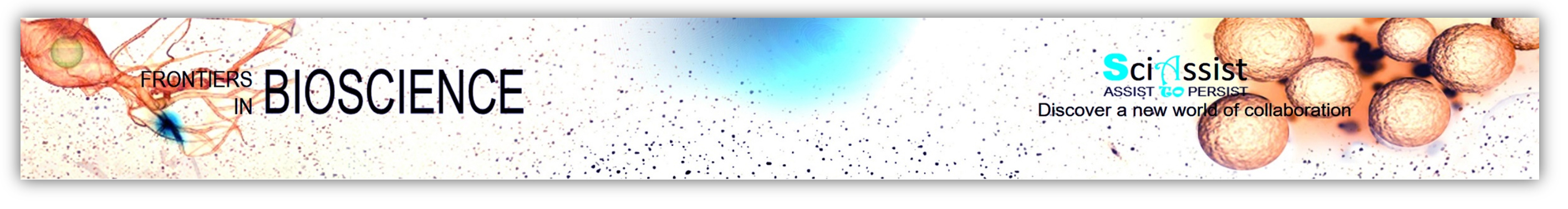
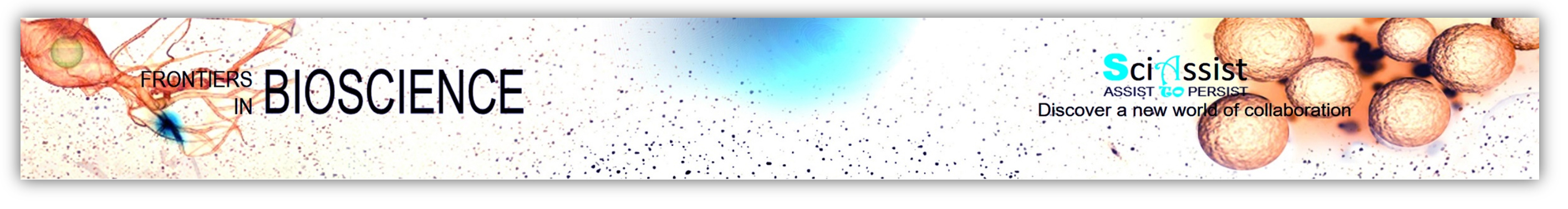
| Desired action | Keys to press |
|
Cut a selected item. |
Ctrl + X |
|
Copy a selected item. |
Ctrl + C (or Ctrl + Insert) |
|
Paste a selected item. |
Ctrl + V (or Shift + Insert) |
|
Undo an action. |
Ctrl + Z |
|
Switch between open apps. |
Alt + Tab |
|
Close nonresponsive programs |
Ctrl+Shift+Esc |
|
Close the active item, or exit the active app. |
Alt + F4 |
|
Close Program |
Win+Ctrl+D |
|
Minimize screens |
M + Windows logo |
|
Minimize screen momentarily |
< + Windows logo |
|
Minimize windows |
D + Windows logo |
|
Extend screens to another monitor |
S + Windows logo |
|
Cast screen |
K + Windows logo |
|
Cast screen |
P + Windows logo |
|
Capture screen, Audio, Performance |
G + Windows logo |
|
Clip board content |
V + Windows logo |
|
White board and full screen that copies that is used to alter |
W + Windows logo |
|
Dictate |
H + Windows logo |
|
Opens Explorer |
E + Windows logo |
|
Networks and screen capture |
A + Windows logo |
|
Open any program |
R + Windows logo |
|
Displays |
U + Windows logo |
|
Windows Clipborad |
V + Windows logo |
|
Control panel |
I + Windows logo |
|
Moji |
> + Windows logo |
|
Log off |
L + Windows logo |
|
Turn off + All settings |
X + Windows logo |
|
Magnifier |
+ + Windows logo |
|
Will snip any area in desktop |
Snipping tool + Windows logo |
|
Engage if receiving or giving assistance |
Giving assistance + Windows logo |
|
Will record any steps taken on desktop |
Step Recorder + Windows logo |
|
Control panelàSystemàStorage àTurn on storage sense |
Storage Sense + Windows logo |
|
Windows+ or - |
Magnifier + Windows logo |
|
Open safe environment for testing Requires updates in 2019 (1903) |
Sandbox + Windows logo |
|
Create new desktop(s) by pressing + |
Taskview + Windows logo |
|
Stuido 3D |
Draw three D objects + Windows logo |
|
Lock your PC. |
Windows logo key + L |
|
Display and hide the desktop. |
Windows logo key + D |
|
Rename the selected item. |
F2 |
|
Search for a file or folder in File Explorer. |
F3 |
|
Display the address bar list in File Explorer. |
F4 |
|
Refresh the active window. |
F5 |
|
Cycle through screen elements in a window or on the desktop. |
F6 |
|
Activate the Menu bar in the active app. |
F10 |
|
Show your password on the sign-in screen. |
Alt + F8 |
|
Cycle through items in the order in which they were opened. |
Alt + Esc |
|
Perform the command for that letter. |
Alt + underlined letter |
|
Display properties for the selected item. |
Alt + Enter |
|
Open the shortcut menu for the active window. |
Alt + Spacebar |
|
Go back. |
Alt + Left arrow |
|
Go forward. |
Alt + Right arrow |
|
Move up one screen. |
Alt + Page Up |
|
Move down one screen. |
Alt + Page Down |
|
Close the active document (in apps that are full-screen and let you have multiple documents open at the same time). |
Ctrl + F4 |
|
Select all items in a document or window. |
Ctrl + A |
|
Delete the selected item and move it to the Recycle Bin. |
Ctrl + D (or Delete) |
|
Open Search (in most apps). |
Ctrl + E |
|
Refresh the active window. |
Ctrl + R (or F5) |
|
Redo an action. |
Ctrl + Y |
|
Move the cursor to the beginning of the next word. |
Ctrl + Right arrow |
|
Move the cursor to the beginning of the previous word. |
Ctrl + Left arrow |
|
Move the cursor to the beginning of the next paragraph. |
Ctrl + Down arrow |
|
Move the cursor to the beginning of the previous paragraph. |
Ctrl + Up arrow |
|
Use the arrow keys to switch between all open apps. |
Ctrl + Alt + Tab |
|
When a group or tile is in focus on the Start menu, move it in the direction specified. |
Alt + Shift + arrow keys |
|
When a tile is in focus on the Start menu, move it into another tile to create a folder. |
Ctrl + Shift + arrow keys |
|
Resize the Start menu when it's open. |
Ctrl + arrow keys |
|
Select multiple individual items in a window or on the desktop. |
Ctrl + arrow key (to move to an item) + Spacebar |
|
Select a block of text. |
Ctrl + Shift with an arrow key |
|
Open Start. |
Ctrl + Esc |
|
Open Task Manager. |
Ctrl + Shift + Esc |
|
Switch the keyboard layout when multiple keyboard layouts are available. |
Ctrl + Shift |
|
Turn the Chinese input method editor (IME) on or off. |
Ctrl + Spacebar |
|
Display the shortcut menu for the selected item. |
Shift + F10 |
|
Select more than one item in a window or on the desktop, or select text in a document. |
Shift with any arrow key |
|
Delete the selected item without moving it to the Recycle Bin first. |
Shift + Delete |
|
Open the next menu to the right, or open a submenu. |
Right arrow |
|
Open the next menu to the left, or close a submenu. |
Left arrow |
|
Stop or leave the current task. |
Esc |
|
Print a copy of the entire screen |
PrtScn |
|
Copy part of the screen |
Shift + Windows logo key + S |